GMB stands for Google My Business in SEO.
Earlier, it was known as the GMB. Now it is known as GBP, which stands for Google Business Profile.
The GMB is important to every local business. If you have a brick-and-mortar store, you will need a GMB profile. It is so because whenever anybody searches on Google for anything related to your product or service, you will appear in Google’s local pack.
The GMB profile looks something like this:

What Types of Businesses Need a GMB Profile?
As mentioned before, all those brands running their business to serve the local people must have a GBP.
Here are some examples of businesses:
- Gyms or any fitness centers
- Dance class
- Music class
- Sports academy
- Coaching centers
- Any malls or retail shops
- Hotels
- Electronic or furniture stores
- Restaurant and other food courts
- Library
- Schools, colleges, and universities
- Repair shops
- Car dealers
- Banks
I am sure I must have missed mentioning many of the business types. But I hope you got the idea of which types of brands need to create the Google My Business profile.
How to Improve My GMB Listing?
You can improve your GMB listing by optimizing your profile. I have prepared a free GMB optimization checklist. You can use this as a guide to improve Google Business Profile performance.
In this article, I have shared basic GMB optimization strategies that come under Local SEO for gyms. It will help you:
- Increase GMB visibility
- Increase GMB traffic
- Rank higher on Google Maps
- Get more calls, store walk-ins, and bookings
So, open your GBP or GMB profile in a new tab side-by-side and start optimizing step-by-step.
Basic GMB Optimization Checklist
1. Claim and Verify Your Listing
If you already have a GMB profile, then well and good. You can skip this point. But if you have not yet created the profile, you are missing out on huge chunks of customers that your competitors are already winning.
Create it right away!
Follow the steps below to create a GMB listing:
- Go to the Google Business Profile page.
- Sign up using your business email address.
- Fill up all the necessary details like:
- Business name
- Address
- Phone number
- Working hours
- And all other relevant details that Google asks to verify your listing
Google will take a few days to verify your listing. Always remember not to fool Google. All the information you provide must be legitimate and accurate. Google cross-verifies it in case it finds any suspicious information that has been submitted.
Now you can stop reading the article further and come back on the day your listing gets verified.
Just kidding!
Document all the optimization steps as mentioned in the next point until the verification process. Once it is verified, you can simply copy and paste all your documented strategies.
2. Use the Correct Business Name

The correct business name means to use your registered business name. While creating your GMB profile, Google asks you to submit legal documents to verify your business.
In case you try to manipulate the title or the business name by inserting keywords, Google might suspend your profile. So, you have the correct business name, and you can use one main keyword that represents your business.
But do not do keyword stuffing.
For example, if my business name is Fit Zone, then I can keep my GMB title as “Fit Zone Gym”. Here, I used my gym business name “Fit Zone” and my business category “Gym” in the title.
Hence, this is a perfect example of using keywords naturally in your title. It will not suspend your GMB account and will improve your profile visibility.
3. Most Relevant Business Category

Next in the GMB optimization checklist is a business category.
Google gives you the option to set 10 categories: 1 primary category and 9 secondary categories.
So, your primary category is the one that defines your business. Secondary categories are the ones that support your primary category.
Let’s take the example of Fit Zone. Since it’s a gym center, the following will be the categories I will set:
- Primary category – Gym
- Secondary categories –
- Fitness center
- Personal trainer
- Weightlifting area
- Weight-loss service
If you have a fitness center that provides some more services like yoga, zumba, etc., then add those relevant categories as well.
In the above image, the Fort gym identifies itself as the personal training center. So they have set their primary category as a ‘Personal Trainer’. Hence, they have set a very specific and relevant business category and are a perfect example for any business.
Note – Please set the most relevant category in the primary category section. If you run a gym, then do not use Fitness Centre as your primary category. Fitness Centre is a broader business category that includes many services related to fitness. But the gym is the exact niche that you are in.
So, you can rank better when anyone searches for a gym. You will attract more relevant queries and walk-ins instead when you use the “Fitness Centre” as your primary category.
4. Keyword-Rich Business Description

After setting up titles and categories, our next focus point on the GMB optimization checklist is description.
A business description is where you tell us about your business in summary. For example:
- What business is it?
- When was it established?
- Who is the founder?
- Why did you start this business?
- What are the services and products?
- Which location do you serve?
You have to describe your business in 750 characters, as that’s the limit.
Now, when you write the description, make sure to use the relevant keywords naturally. Use keywords related to your business, service, products, and location. This will help increase your visibility for local searches.
5. NAP Information
NAP is Name, Address, and Phone Number.
Make sure that this information is accurate and up-to-date. Also, when you create any citations or already have citations, check if the NAP information is consistent across all those platforms.
If you change the Google Business Profile, you should also do so on all the local directory websites where you have listed your business.
6. Business Hours

In this section, you set up the working hours of your business.
For example, you might be running your gym business from morning to evening continuously, or closed in the midday for some time, or closed on the weekends, then you can set up the working hours and days accordingly.
You can also set special days or hours for your business when you do not open the gym during the regular hours.
Only keep in mind that whenever you change your business hours, always make sure to make the changes in your GMB profile. It is a lead-generating platform for your business. So, your customer needs to get informed of the updated information.
Pro Tip – If your business hours are more than your competitors, then you get an edge over your competitors.
For example, if your business is open when your competitors’ working hours are over, then people searching for your service during that period will see your profile most of the time. Google prefers your profile over the competitors because you are open during that time.
So, if possible, try to extend your working hours (not a necessity, but it depends on you).
7. Website Link
If you have a website, mention it here. Make sure the page is location-specific if you have your gym business in multiple locations. Do not mention your website’s homepage.
In case you run your business in one location only, then you can mention the homepage of your website. But the same is not recommended for multi-location running businesses.
This GMB optimization strategy helps improve search relevancy, get a boost in ranking, and gives you more profile visibility.
About the webpage content, you should display the business interior and exterior images, the services and products you offer, the area it is situated in, and all other necessary information that a person wants to know before purchasing from your business.
Pro Tip – If you do not have a website and do not have the budget for now to hire a website developer to build a website for you, then you can design your website in Google Sites for free. This is Google’s product where you can easily create a website temporarily.
It has a drag-and-drop system, hence any non-techy person can design it with no hassle. After creating a simple and basic website for your business, publish it, take the live website link, and paste it in the GMB profile where it asks for the website link.
8. Booking Link

GMB also gives the option to mention a booking link. If you provide any consultancy service, personal training service, or other services where people need to book an appointment, then you can mention the appointment page link in this section.
If you take a booking through third-party platforms, then mention that URL. Or if you have a webpage on your website from where people can book the appointment, mention that link.
The point is that you do not have to leave any stone unturned while optimizing your GBP or GMB profile. When Google is offering you to display as much information as possible about your business, then I do not see any reason not to provide it.
9. High Quality Photos and Videos
Whenever people search for any local business or gym, in our case, people want to know how the location is. How does your gym look from inside and outside? Is the area and the environment good? Does your gym have the necessary workout equipment? Is it clean?
So the point is that when you are in a local business, photos and videos play a major role in attracting customers to your location. Whether you run a restaurant, hotel, boutique, salon, mall, cinema, fitness center, school, college, medical store, or any other retail business.
Here are the types of images and videos that you can upload:
- Logo
- Cover photo (an exterior image of your store)
- Interior and exterior images
- Team or staff members
- While providing service
- Videos of behind the scenes
You upload so many pictures on your social media profiles. Treat GMB profiles the same as those on social media profiles. Whatever you upload on platforms like Instagram, Facebook, and YouTube, upload the same images and videos in the GMB profile as well.
10. Product and Service Listing

In this section, you list all your products and services.
Let’s take the example of Fit Zone. I can list my services like personal training, online consultation, diet plans, group classes, nutrition training, etc., in the service section.
Now, while listing, you get the option to set the service title, description, and price. Use relevant keywords in the service description. It will help your profile appear for service-related queries. The price is optional. If you want, you can display it or ignore it. It’s totally up to you.
Next, I will list all my fitness brand products in the product section. For example, protein, omega, or any other nutritional products, t-shirts, track suits, etc. Mention product name, price, description (use the keywords), and product buying link.
11. Regular GMB Post
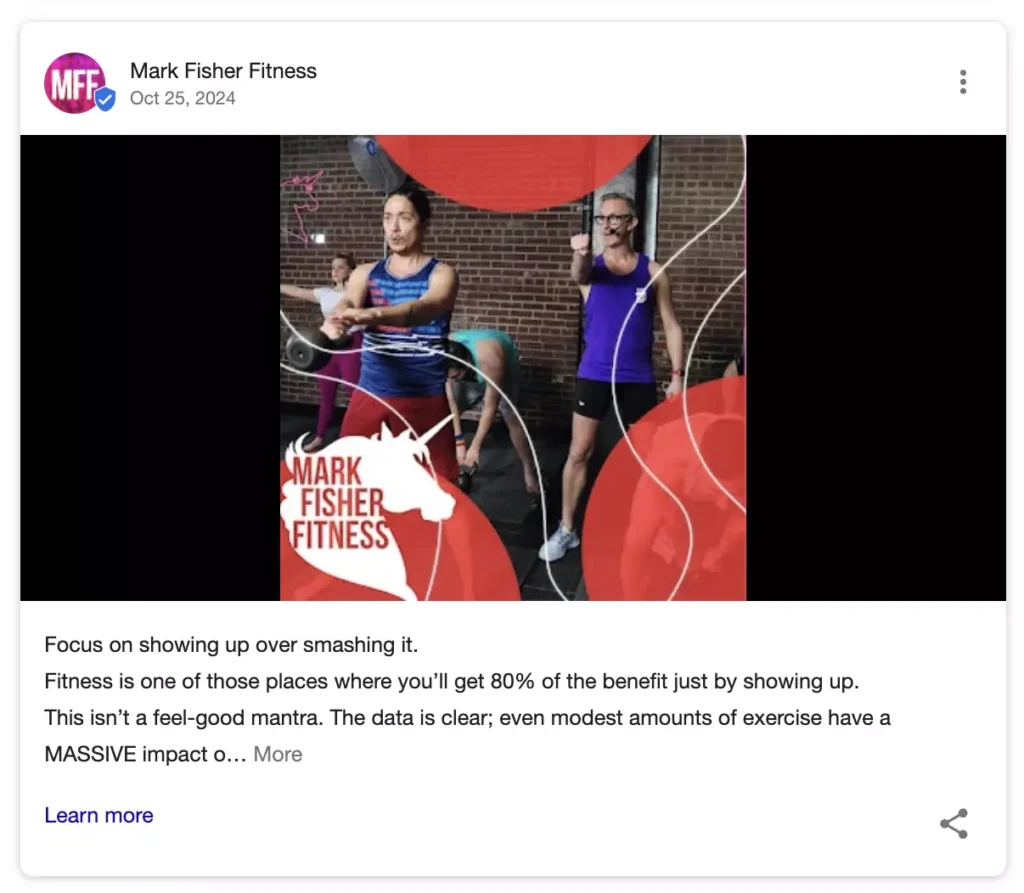
Like other social media platforms, you can upload posts to your Google Business Profile. There are 3 categories in the post:
- Update – You can update any informational posts in the form of images and videos. Videos should not be more than 60 seconds long. Avoid promotional content. At the end, you can include CTA buttons provided by Google, like call now, sign up, book now, learn more, etc. Use the relevant keywords and write local content instead of any general content.
- Offers – If you are running any offer for a special occasion like Black Friday, Christmas, etc, then you can update it in the offer category and post it. Give the start and the end date, voucher, coupon code, and all other vital information about the offer, along with the link to avail it.
- Events – If you are organizing any event like a seminar, zumba class, or event related to your business, then use this event section. Mention all the necessary details about the event and update it so that people can be aware of the upcoming event.
12. Review Management and Customer Engagement

I have seen many businesses not respond to the reviews they receive on their GMB profile. The reason is that the owners are too busy, ending up ignoring the reviews.
It is not at all appreciated. You want your customers to give you feedback about your product and service, but you don’t have time to interact with them. This is a negative part of your business.
If you pick any successful brand, one thing in common among all is that they closely work with their customers and interact with them. They reply to their queries, concerns, and ask for their feedback. And when any customer drops a review in their business profile, they respond to them with a polite message, be it negative or positive.
So, in the same way, you have to interact with your customer. If you, as an owner, do not have time for this, then hire an online reputation manager to manage this task. But kindly do not ignore.
People want to get heard and not ignored. So, if you are making them feel that they are getting heard, then they will show their loyalty towards your brand. Tomorrow, if any of your competitors approach your customer and pitch their service, the chance of your customer getting switched to your competitor will decrease.
Another thing to keep in mind is to shamelessly ask for reviews from your customers. People only take the initiative to drop a review when they do not like the service or product of a brand. When they like the service or the product, they will not take the initiative to write a review.
So, in that case, you have to ask them without any hesitation. Every business does. If you want to grow in Local SEO and bring more traffic to your GMB profile, then you have to get reviews regularly from your customers. Google gives a weightage to reviews. The more good reviews and ratings you get, the higher your chances become of ranking in Google’s local pack.
Pro Tip – when you reply to reviews, use keywords. This will help increase your profile visibility for the relevant searches.
13. Messaging Option
Some people are hesitant to call. For such users, Google has provided you with the option to mention your WhatsApp link or phone number for a direct text message.
It will help people contact you via WhatsApp or text messages. So, you can treat these as an extra lead generation channel and must not ignore them.
14. Business Attributes
Fill in all the necessary extra details about your business. This helps Google and users know better about your business.
For example, parking availability, wheelchair accessibility, kid-friendly, modes of payment accepted by your business, free wifi, and many more.
Provide as many details as possible. I have seen many businesses ignore this part. But you shouldn’t. I mean, there’s no harm in providing information about your business. You are providing the necessary and general information, and not any sensitive data.
15. Add FAQs

Many people ask questions before buying a product or taking any service from a brand. So, this is the section where they stay active and drop their queries.
You must keep an eye on the Q&A section of your GMB profile and address each question your potential customers have.
You can also mention some frequently asked questions and write the answers hand-in-hand. It helps people resolve their queries and problems quickly.
16. Keep Building Citations
Finally, the main and most important step in our GMB optimization checklist is building citations.
Only having a GMB profile is not enough.
We did whatever was required to optimize the GMB profile. Now you also need to do its branding.
Citations work as branding. Citations mean listing your brand on local directory websites like Yelp, Yellow Pages, Tripadvisor, etc. This helps Google understand that your business is a credible business that has a good presence in the digital world.
Hence, it helps boost your GMB profile in the local pack. It ultimately helps you rank higher and attract more traffic to your profile.
17. Track Your Performance

After all the optimization, make sure to track your performance regularly. The performance report helps you know how many people viewed your profile, what they are searching for, and on which searches your profile appeared in front of them, how many of them clicked on the call, direction, message, or website button, and many more.
Regularly tracking performance helps you understand user behavior. Based on that, you can optimize your GBP further.
Hence, optimization is a continuous process. It is not like you did it once and it’s done. You have to re-optimize if your profile is not appearing for the relevant keywords or has less traffic.
Conclusion
So, these are the basic and quick fixes that you can implement right away. I am sure that these will boost your profile visibility.
I have worked with many clients, and just by fixing these, they show a 2x increase in calls, and a 1.5 increase in store walk-ins.
Hence, follow this GMB optimization checklist with honesty and see the result.
Once done, you can jump to my advanced GMB optimization checklist, where I have shared some more advanced techniques that will help skyrocket your GMB performance.
Services Category
You have different questions?
Our team will answer all your questions. we ensure a quick response.
